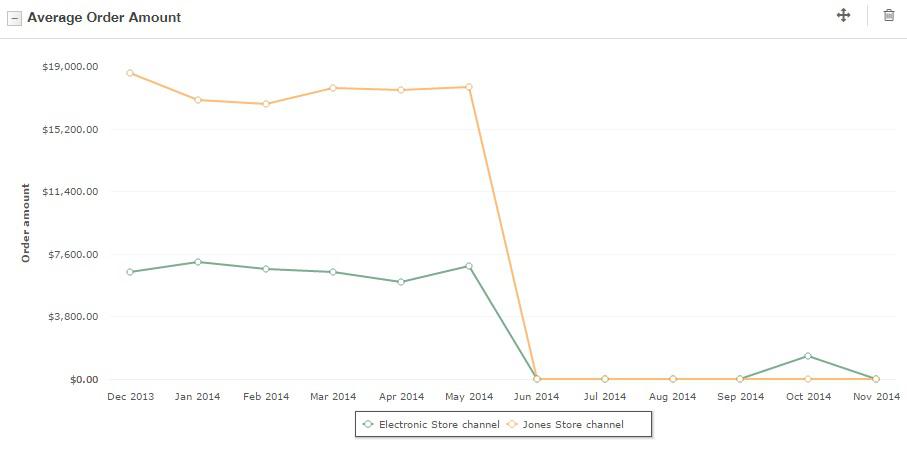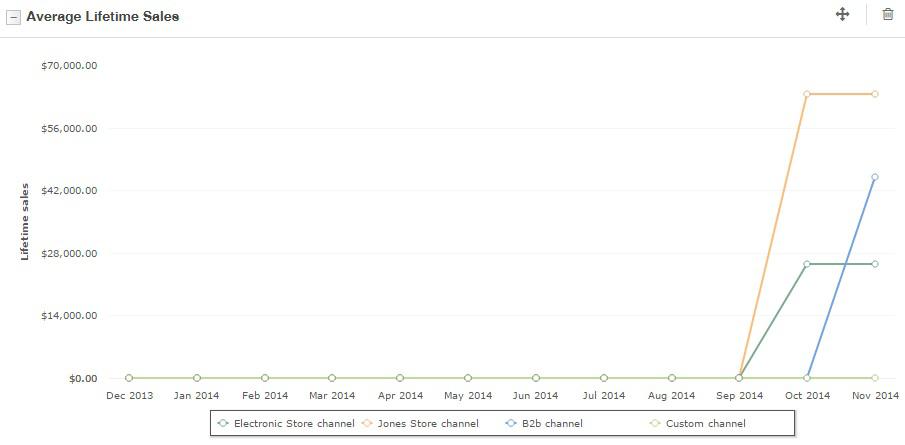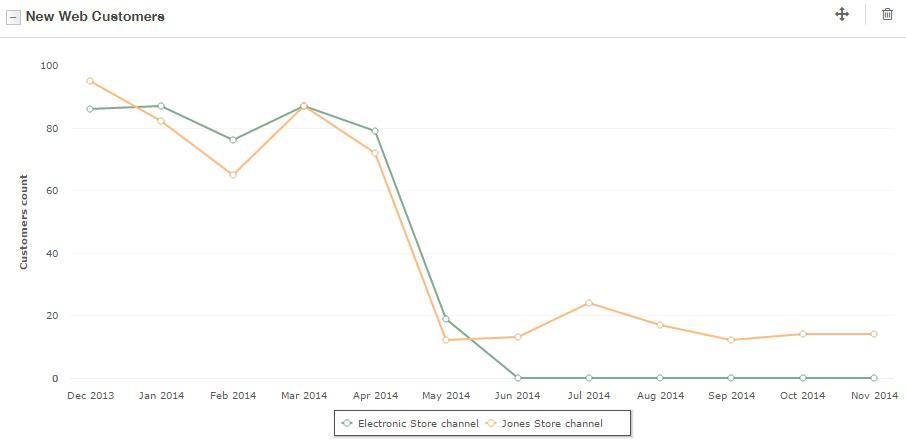This week we are continuing to highlight new features from our most recent OroCRM Community 1.4 and Enterprise 1.6 release. In part 1 of this post we covered our enhanced account view, email template updates, channel management and multi-organization support so be sure to review that post if you missed it.
The latest release of OroCRM includes new dashboard widgets that focus on commerce specific data from an OroCRM channel. Built with eCommerce in mind these dashboard widgets pull data from your eCommerce integrated channels for a quick view into channel health and KPI’s.
Average Order Amount
Our first dashboard widget is the “Average Order Amount” widget. This widget shows how average order amount is being impacted by your organization-wide efforts. This simple line chart separates each of your channels for a quick comparison view of average order amount by channel over time.
The example above illustrates this dashboard widget connected to two Magento-powered websites brought into OroCRM via the Oro Bridge. Each channel is listed separately and could be configured to integrate with any channel’s order data being brought into OroCRM.
Average Lifetime Sales
Our “Average Lifetime Sales” widget is also a line chart that shows individual channel data over a period of time. Each channels data is brought together to show an average lifetime sales view by channel. This includes both B2B and B2C channel data for an overall sense of channel performance.
New Web Customers
Web customers are customers created in OroCRM that come from your web channels. In the dashboard widget below, you can see new customers that have created an account or made a purchase from our integrated websites. This at-a-glance view of new customers over time provides insight into new customer acquisition and channel performance.
Dashboard Management
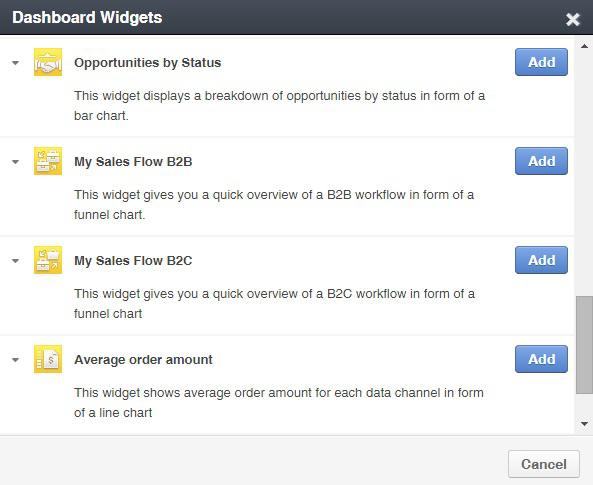 These new dashboard widgets, along with many others can be easily added to any dashboard in OroCRM. These are included in every installation of OroCRM Enterprise and allow users to build a dashboard that includes the most relevant and up-to-date information. Best of all, users can easily build dashboards of their own and deploy these widgets with a single click.
These new dashboard widgets, along with many others can be easily added to any dashboard in OroCRM. These are included in every installation of OroCRM Enterprise and allow users to build a dashboard that includes the most relevant and up-to-date information. Best of all, users can easily build dashboards of their own and deploy these widgets with a single click.
Contact us today to learn more about these dashboard widgets and demo other features found in OroCRM Enterprise.